
As promised, here is the part two of the two part series "how to lead live virtual class like a pro" where I'd be emphasising on the execution part- facilitating the class effectively. I hope you enjoyed reading my previous blog. In the previous blog (Part 1) we focused on preparing for the live virtual class. Few of the highlights discussed were:-
- Preparing setup: Hardware, Software, and Tools
- Preparing Mindset: Motivation, Practice sessions, and Self-care.
In part two, we will be discussing how can we facilitate and run the live virtual class effectively.
During the prep session with the class participants we've already made them familiar with the video conferencing and whiteboard tools. We used Zoom for video conferencing and Mural for whiteboard and collaborative exercises. Typically the 2 days classroom session is spread across 3 days virtual sessions so that the participants don't get exhausted continually sitting infront of their machines. A day would typically be 4-5 hours with a 10-15 min break every 60-90 mins depending on the energy levels of the participants. There is an optional followup session to clarify questions/clarifications of the participants on the application of the concepts learned during the live virtual class.
All my in person classes follows the format of 6 Trumps and 4c's map from "Training from the back of the room". Thanks to Sharon Bowman for the amazing wisdom that she shared with all of us.
I always intend to keep my virtual class experience as close as possible to the Face to Face experience. Let me take you through the instructional design of my virtual classes.
C1- Connections
“Link learners to learners and learners to the topic.”
-
Adapt connections for virtual setting: This is no different than a physical class except participants instead of moving and posting on flip charts will be moving into breakouts and posting their ideas on mural/whiteboard. Some of the popular Connections in a physical class are table talk, data hunt, think & write and standing survey. I've adapted table talks to zoom breakout talks, data hunt as reviewing other teams findings and sharing among their group. think & write as think and post on Mural. We don't have to use all of them, if we could leverage 1-2 tools that serves the purpose then its great.
-
Effectively creating/recreating breakout rooms: Breakout rooms are key in running a successful live virtual class. Having a Co-host is helpful with a larger audience. As a facilitator visiting all the breakout rooms is a good tactic, it gives your participants a feel that you have genuine care for them and in case they have questions/clarifications you can help. Sometimes it can be tiring for the facilitator and hence have a co-facilitator is recommended
-
Leading questions: Before beginning a topic I'd be prompting questions that will take the participants through discovery. example connections:-
-
What is the similarity between Scrum and Rugby/Football game?
-
If we say Scrum is like Chess. What is common between them?
-
How can you help others get the most of these three days?
-
-
Adapting Liberating Structures for virtual setting: Connection activities can be done using liberating structures to co-create more engagement(1-2-4-all or 1-2-all or 1-4-all) , 1 min alone they think and then I put them in breakout rooms where they together discuss and post their stickies on Mural/whiteboard. Post breakout we will typically have a small debrief
-
Using props as you see fit: All these conversations are guided by a timer. Time box is much more important in a virtual class. I use the inbuilt mural timer as well as a physical time timer. once the time box expires I will be ringing the small bell. Here is a picture of my two buddies (timer and the bell)

"Shorter trumps longer"
C2- Concepts
"Teach Content in small chunks"
- Pause and read the room: Unlike in an in person class, where I provide participants a squishy ball to throw it on me if I am continuously talking for more than 15 mins. In a virtual setting as a facilitator I need to be extra careful for not doing too much talking myself. A few things I do to ensure talking in small chunks and talking less is constantly reminding myself with a self-talk "pause and read the room". If I see people taking notes or nodding heads or making an eye contact- its an indication that they are getting it, however if I see big question mark on their faces or they look puzzled or their webcams are turned off then its an indication that they are losing engagement. I also have a talking stick to remind me to take a pause and read the room.

- Ask questions based on reading the room: Whenever I am teaching a topic or sharing a key concept similar to the physical class I ask participants - raise your hand physically or give me a hand raise symbol. Or if you agree with me then unmute yourself and say "I". If you want me to proceed, then show me a thumbs up else show me a thumbs down. If my pace is okay show me a thumbs up. And based on the just in time feedback I will adapt my delivery style/pace. Zoom has some great options for such indications, you need to enable them.
- Follow each teaching block with a 2-3 min revision/review: Unlike the in-person class where the review techniques are standing quiz, one sentence summaries, pair-share and pass the question. I adapted pair-share and short summaries often leveraging zoom breakout rooms. Also sometimes participants are asked to go through the flip charts and then teach back to the class in a 2 min time box
C3- Concrete Practice:
"Have learners do active skills practice or active content review"
- Use Visual facilitation techniques for concrete practice: I am a big fan of visual facilitation specially Flipchart art. I leveraged both drawing using an iPad and Apple Pencil as well as Flipcharts. However, my participants appreciated Flipchart over iPad. Of course, you need a camera point towards the Flipchart and you can ask the participants to pin the screen. Its pretty engaging that way, and I was able to retain the focus of my participants
- You can adopt concrete practices like discussions about the application of the content review worksheets/content. Key is to engage not few but all learners participate in the active review of major concepts
"Images trumps words"
C4- Conclusions:
"Give learners time to summarise and evaluate what they have learned"
- This is a very crucial step for the participants. Activities that include participants to create verbal summaries or post-it notes on Mural of what they've learned
- Another way is when we create Product Owner Skills/Traits Flipchart in Mural using Stickies.
- Once they've added stickies as depicted in this picture, I ask participants "if you were to convert this into a radar chart with themes in a scale of 1 to 5, where do you rate yourself ?" and I see smiling faces with a self-realization. And I say if your self-assessment is 3 or below then you have work to do. What can be done within your influence and control to take a smallest step towards your growth.

Summary:
"Agility is not predicting the future; It is opportunistic discovery". - Gunther Verheyen
The world is complex with more unknowns than knowns and best way to navigate through complexity is to embrace empiricism, inspect and adapt through transparency. We all are experimenting something daily in this pandemic situation and learning from it. Despite of putting our best efforts still there are things that might go wrong, as there are many variables that are not in our control and can't be predicted.
I don't treat my virtual classes any different than in person classes, as I deliver them with the same intent of delivering value to my customers. Though I agree that face to face allow us to have a more human connection and building long term relationships. Delivering the class with genuine interest of helping the participants, taking feedback frequently from them as well as from co-facilitator(s) and adapting based on the feedback has been very helpful so far for me.
Here is some of the class review feedback from the participants.
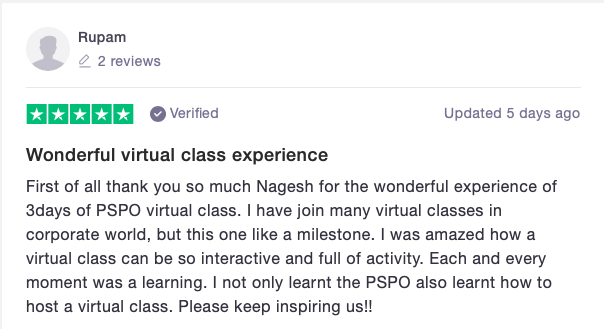

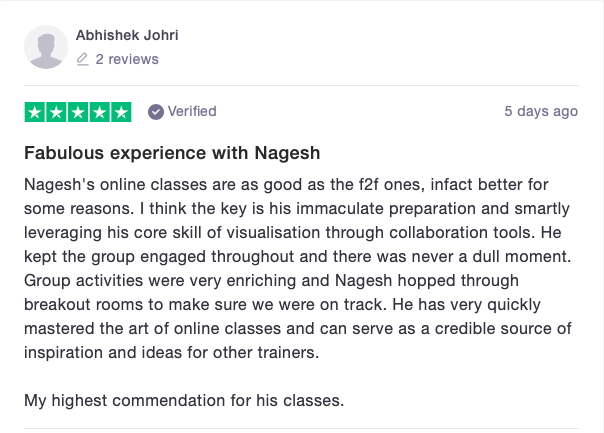
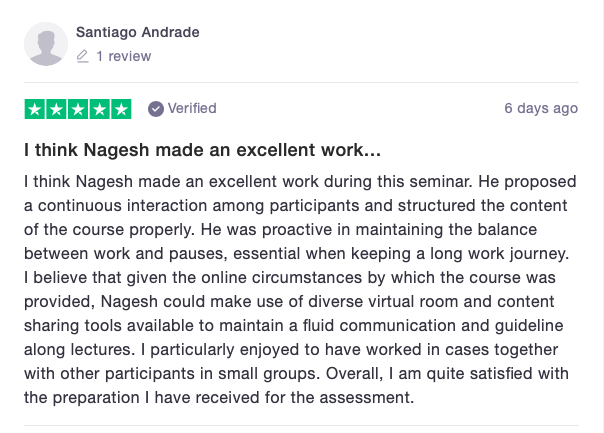

I am grateful to the Scrum.org PST community and especially Steve Porter and Ravi Verma who inspired me to write these blogs.
I'll keep exploring relentlessly more ways to improve my course delivery to continually deliver value to my customers. I hope you enjoyed reading both of my blogs. I'd be glad to hear your thoughts and feedback in comments.


